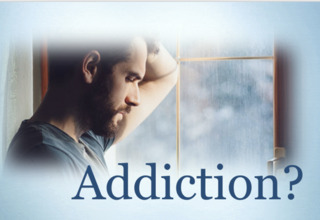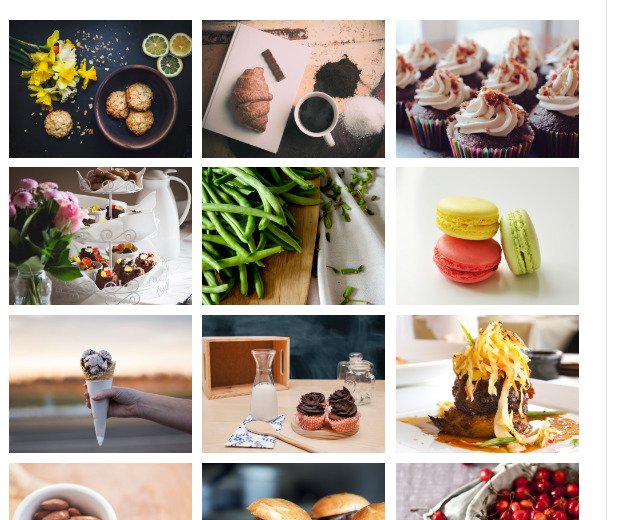Seeing a “Not Secure” Warning for your website? Here’s Why and What to Do About This Issue
- Jan 4, 2019
Here is the reason why
The reason you are seeing the “Not Secure” warning for your website is that it is not providing a secure connection. When your Chrome browser connects to a website it can either use the HTTP (insecure) or HTTPS (secure). Any page providing an HTTP connection will cause the “Not Secure” warning.
What does not secure on a website really mean?
When you receive the website not secure notification on your site, what this means is that part of the content being loaded is coming over without encryption. ... HTTP combines with SSL to create HTTPS shows to the browser that the content is secure.
How do I make my website secure?
Here are 5 steps to make your website secure:
Step 1: Host with a dedicated IP address. In order to provide the best security, SSL certificates require your website to have its own dedicated IP address.
Step 2: Buy a Certificate.
Step 3: Activate the certificate.
Step 4: Install the certificate.
Step 5: Update your site to use HTTPS.
What Should I Do to Make My Website Secure
Contact your website hosting provider.
Feel free to contact our experts
Our certified experts can assist you with this and other issues.