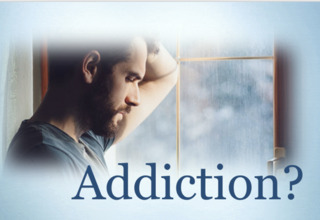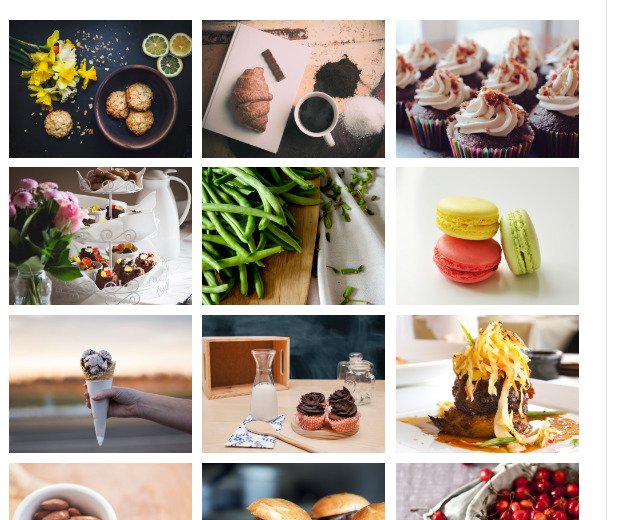How to Make a Website ADA Compliant?
- May 21, 2018

As a business or company owner you may have heard the term “ADA compliant,” but do you really know what it means and how to properly implement it? The U.S. Department of Justice published the Standards of Accessible Design in September 2010. These standards stated that all electronic information and online technology be accessible to people with disabilities, including computer hardware program software and documentation. Interactive Accessibility said, “The ADA standards apply to commercial and public entities that have ‘places of public accommodation’ which includes the internet.”
ESSENTIALLY, THE LAW AFFECTS:
Americans with disabilities and their friends, families, and caregivers;
Private employers with 15 or more employees;
Businesses operating for the benefit of the public;
All state and local government agencies.
WHAT IF YOU DON’T WANT TO CHANGE ANYTHING
Firstly, by not having an ADA Compliant website, you would probably miss out on getting that business from such a disabled person who would just search elsewhere until the found a website that worked best for them.
Secondly, there probably will be times, when Google, Yahoo and other search engines only ranked websites that were ADA compliant.

WHAT HAS TO BE DONE ON A WEBSITE TO MAKE IT ADA COMPLIANT?
Image, video file, audio file, plug-in, etc. has to have an alt tag.
Additional SCRIPT TAGS have to be placed within the HTML of the pages whether they be static or dynamically generated pages.
Complex graphics are accompanied by detailed text descriptions. The alt descriptions describe the purpose of the objects.
Adding audio descriptions; text transcript.
The page should provide alternative links to the Image Map.
The tags must contain an alt attribute.
Data tables have the column and row headers appropriately identified (using the tag).
Tables used strictly for layout purposes SHOULDN’T have header rows or columns.
The pages shouldn’t contain repeatedly flashing images.

The pages shouldn’t contain a strobe effect.
A link is provided to a disability-accessible page where the plug-in can be downloaded.
All Java applets, scripts and plug-ins (including Acrobat PDF files and PowerPoint files, etc.) and the content within them are accessible to assistive technologies.
Any special instructions should be included within field labels on forms.
Form fields are to be in a logical tab order.
Including a ‘Skip Navigation’ button to help those using text readers.
Far fewer graphics and much more text-based. (But it can be controversial in the idea of generating audience).
Nevertheless, you can easily test your website for ADA Compliance. There are many tools that can help you to do this, for example http://wave.webaim.org.
The automated tools will catch a lot of the simple issues, but manual testing is often still going to be required for nearly all websites if you want to ensure you are meeting the requirements.
If you require any further information, feel free to contact me.
To get help you can always reach out to professionals that are ready to assist you - https://super-coder.com